Description
Kinesis Form Split Touchpad Keyboard
As the market leader in computer ergonomics, Kinesis has been designing and building premium-grade ergonomic keyboards for more than 25 years. The all-new Form Split Touchpad Keyboard features a fixed split design with an integrated Windows Precision Touchpad making it the ultimate all-in-one ergonomic keyboard for the home, office, or the road.
Features
Ergonomics
- Fixed-split design positions the arms at approximately shoulder-width to keep wrists straight and perpendicular to the home row to reduce abduction and ulnar deviation.
- The low-profile case and mechanical switches (0.75″ tall) reduce stressful bending of the wrists. Pair it with a 3rd party “wrist rest” for even more support.
- The integrated Windows Precision Touchpad makes it easy to point, click, scroll and Gesture without having to reach for a mouse and strain your neck and shoulders.
- Low profile mechanical switches are low force (50g) and full-travel (3.2mm) for less finger strain and fewer impact.
Aluminum Case
The Form is CNC machined from premium aluminum giving it incredible strength and durability, but without the excess weight. Perfect for tossing in a travel bag or suitcase.
Bluetooth or USB
The Form features multi-channel Bluetooth so you can pair it with 2 different devices (PC, Tablet, Smart Phone, Smart TV etc) and toggle between then with the flip of a switch. If you prefer a wired connection, simply use the included USB-C to USB-A cable to connect to any device with a full-size USB port.
Layout
The Form features a standard Windows laptop layout, only better.
- Full-size function keys (F1-F12)
- Full size arrow keys
- Full-size navigation keys (Home/End, Page Up/Page Down)
- Media Actions (Volume Control, Track Selection, Screen Brightness)
- SmartTV actions (launch TV, launch Browser, launch Menu)
Backlighting
To support gaming and working in low-light environments, the Form features global white backlighting with 4 brightness settings. To extend battery life, the backlight can be disabled with a simple command.
Point, Click and Scroll
The integrated Windows Precision Touchpad makes it quick and easy to point, click, and scroll on just about any operating system that recognizes mouse input, all without leaving the keyboard or connecting a separate pointing device.
- 1 Finger swipe: Move the cursor
- 1 Finger tap: Left Click
- 1 Finger double-tap: Left Double-Click
- 1 Finger double-tap and hold: Select-and-Grab
- 2 finger tap: Right Click
- 2 finger vertical swipe: Scroll up or down
Cursor and scroll speed can be configured through your devices “Mouse” or “Touchpad” Settings depending on the OS.
*Note: The keyboard features tap-to-click. There is no physical click or haptic feedback.
Gestures
Windows 10 and 11 machines will recognize the Form keyboard as a “Precision Touchpad” and can accept various multi-finger gestures likes 3 and 4 finger swipes and taps. Those gestures can be customized here: Windows Settings > Devices > Touchpad.
Specifications
- Connectivity: Bluetooth, USB
- Compatibility: Windows, MacOS, iOS, iPadOS, Linux, Android, ChromeOS
- Dimensions
- Overall: 16"W x 5.25"D x .75"H
- Touchpad: 2.5"W x 4.5"D
- Distance between F & J Keys: 5.75"
- Weight: 2.0 lbs
- Color: Black