Description
Kinesis Freestyle2 Numeric Keypad for PC & Mac
The Freestyle2 Keypad matches the low-profile design of the Freestyle2 keyboard and utilizes the same low-force, quiet and tactile membrane key switch.
The Freestyle2 keypad allows flexibility in positioning the keypad to the right or left of the keyboard and is perfect for tenkeyless keyboards, laptops and narrow keyboards like the Kinesis Freestyle2. It can also be positioned in between the Freestyle2’s key modules when fully separated. Use it in any situation where a stand-alone keypad is preferred.
Features
- NEW: Detachable Palm Support* for optional support
- Utilizes the same low-force, tactile membrane key switch as the Freestyle2 keyboard.
- Matches low profile design of the Freestyle2 keyboard.
- Embedded hot keys “Cut”, “Copy” & “Paste” for efficient editing.
- Use it in any situation where a stand-alone keypad is preferred. The low-force, full travel keys coupled with the detachable palm support makes for a great ergonomic alternative over other numeric keypad designs.
* Palm Support not sold separately
Specifications
- Connectivity: USB-A
- Compatibility: Windows, MacOS*, Linux*, Android*
- Dimensions: .875"H x 3.5"W x 7.125"D (10.0" with palm support)
- Cable length: 6 ft.
- Weight: .60 lb.
- Color: Black
*Hot keys on the Freestyle2 keypad are designed for Windows and may not be supported on other operating systems or when using terminal emulation or remote access. Mac users will need to change the Control key action to Command in System Preferences>Keyboard>Modifier Keys.